Lena
Responsive Shopify Theme
- created: 11/15/2015
- latest update: 01/15/2016
- by: EngoTheme
- Website: www.EngoTheme.com
- Email: [email protected]
THANK YOU FOR PURCHASING OUR THEME!
Here are some basics on installing, configuring and customizing the EngoTheme,
BEFORE WE GOThe theme and the sample data is provided "as is". Customizing code and other design related issues can be done as freelance work on a $50-100$ hourly rate only with Paypal and/or Skrill, if EngoTheme's available.
If you are new to Shopify, please understand I cannot fix your site for free. EngoTheme would love to help everyone but there is no time. I suggest reading documentation available online regarding using Shopify, server requirements, etc.
If you like this theme please rate it.
Have a wonderful rest of your day!
EngoTheme Team
Install Theme
To install the theme, please log in to your Shopify store and go to the Online Store/Themes. From there, click on Upload a Theme and upload the .zip file from the ‘upload’ folder included with this package.
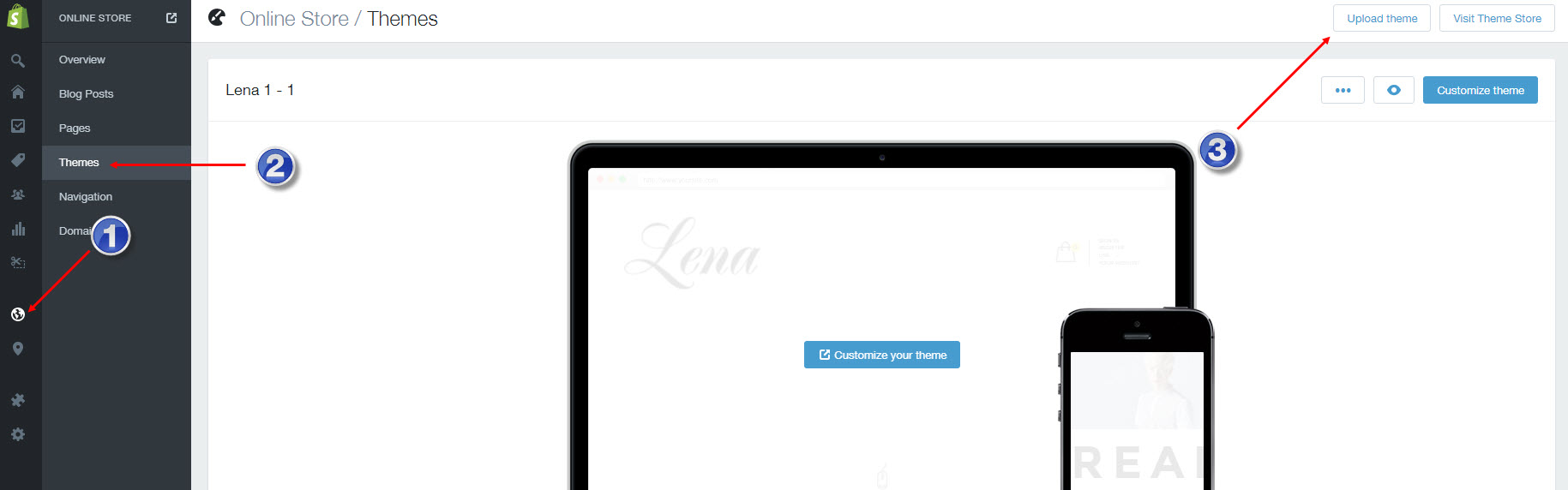
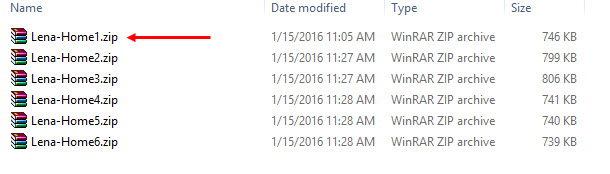
If your store is currently active and is using a different theme, you select button Publish theme what you have just upload.
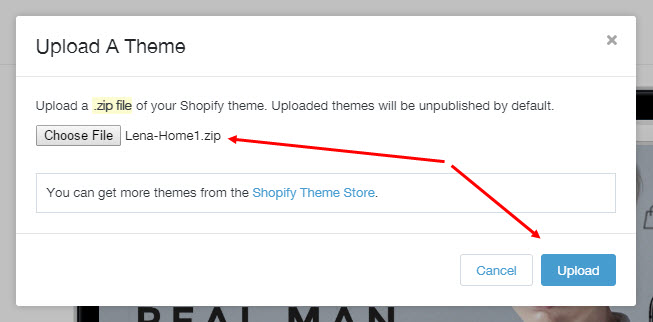
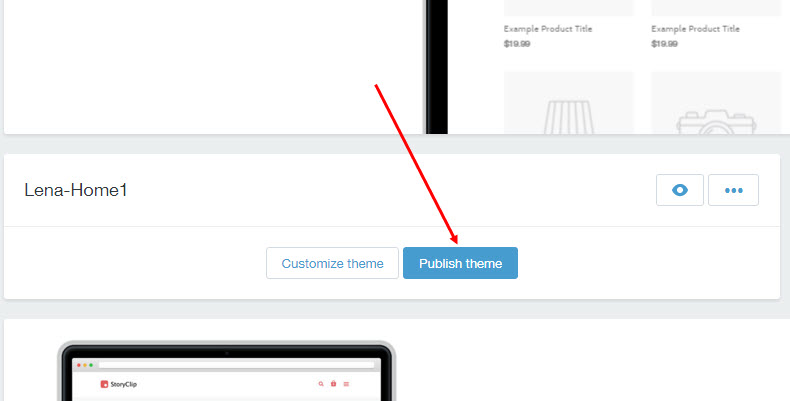
Install Apps
Configuration
Enable Customer Registration Form
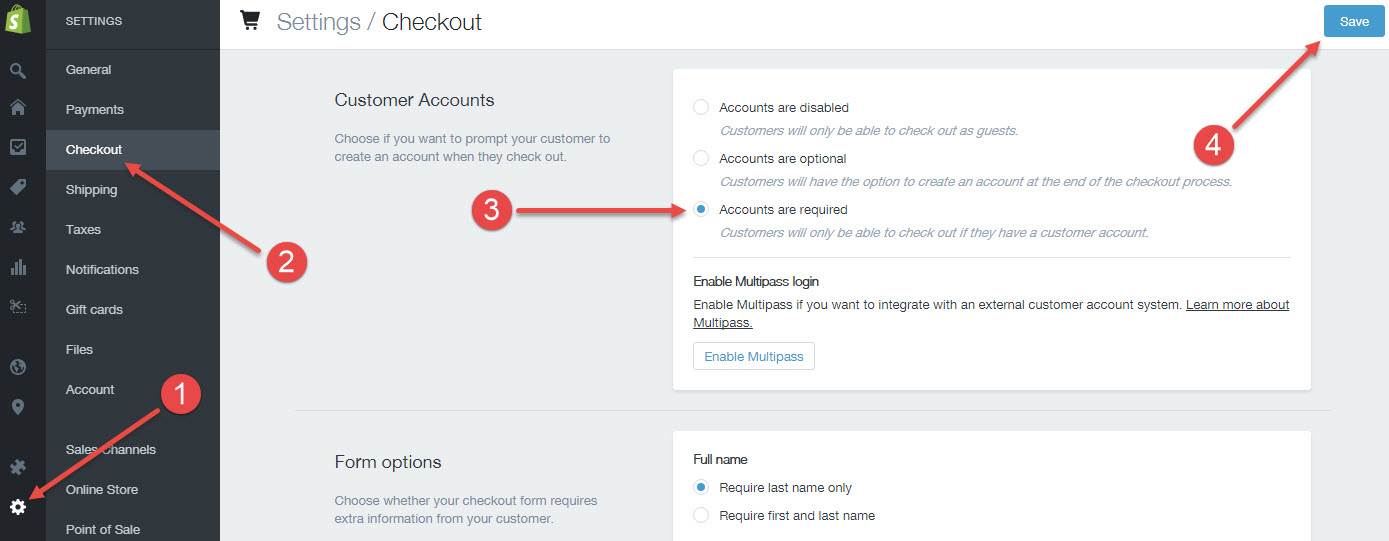
Set up shipping rates
To enable shipping calculator, please configure your shipping rates by following below guide:
Set up multiple currencies
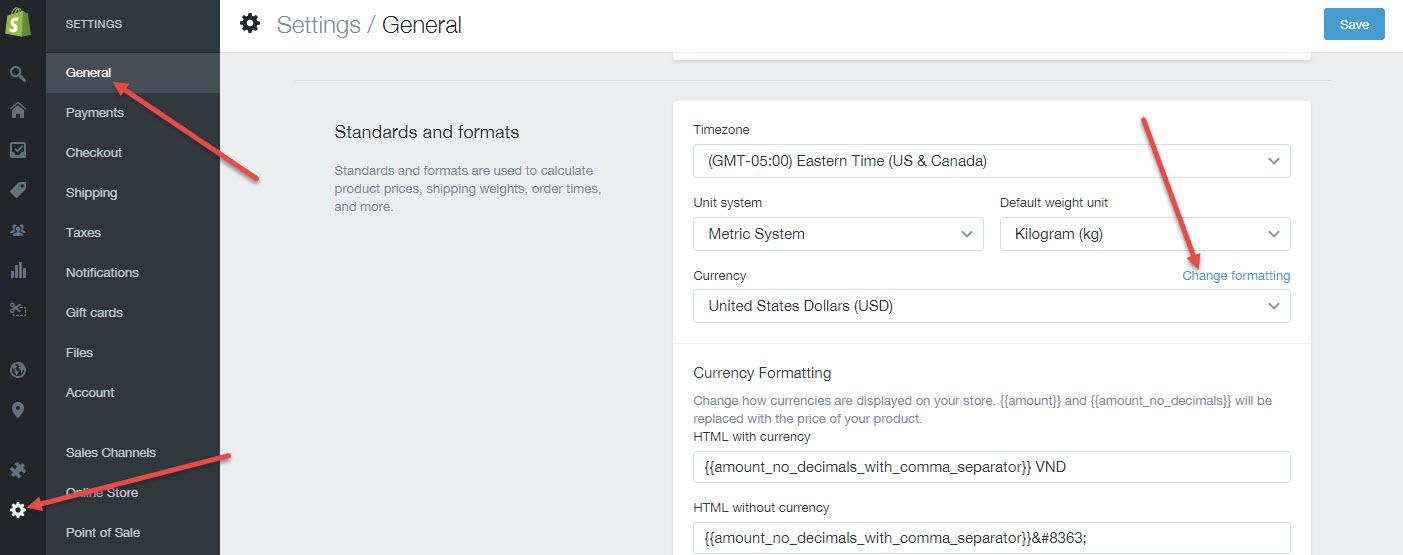
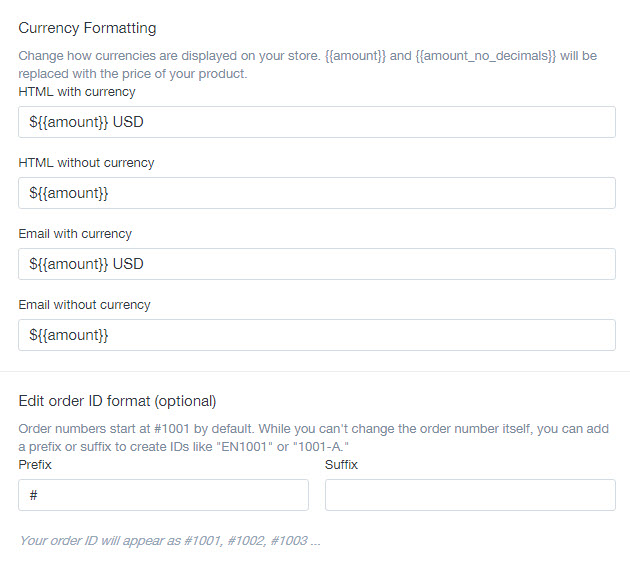
HTML with currency
<span class=money>${{amount}} USD</span>
HTML without currency
<span class=money>${{amount}}</span>
Contact us page
Create Contact Us Page
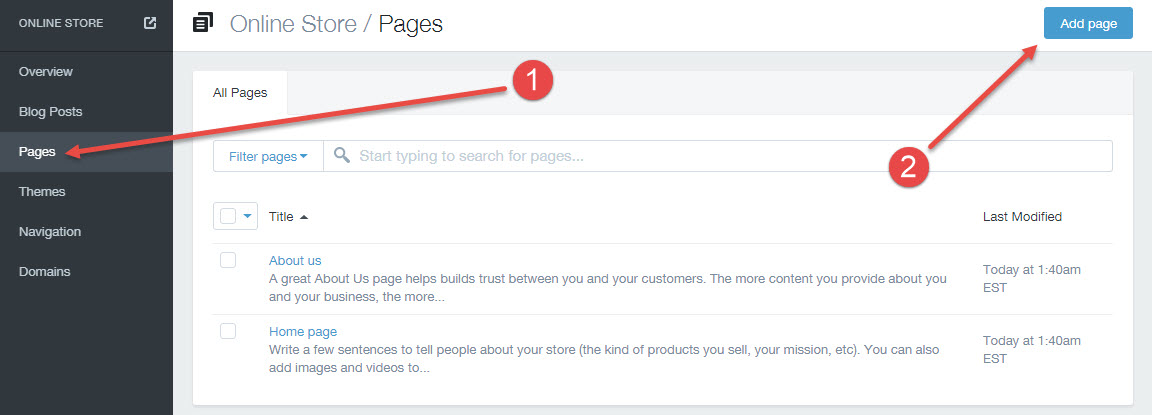
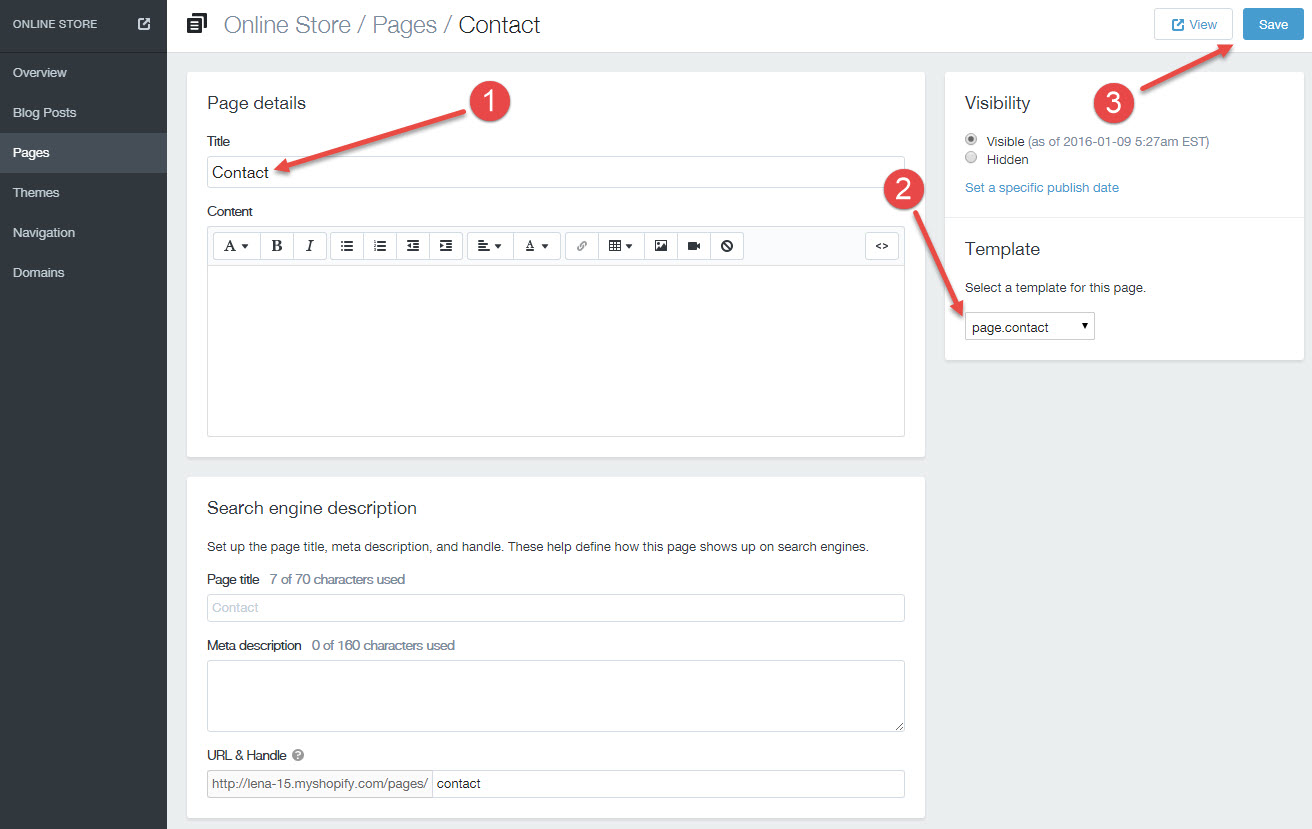
About us pages
Create new page:
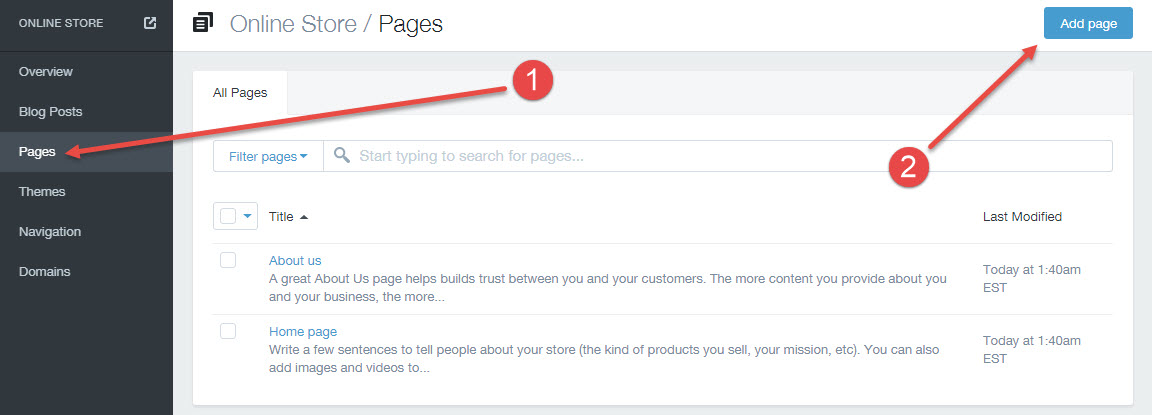
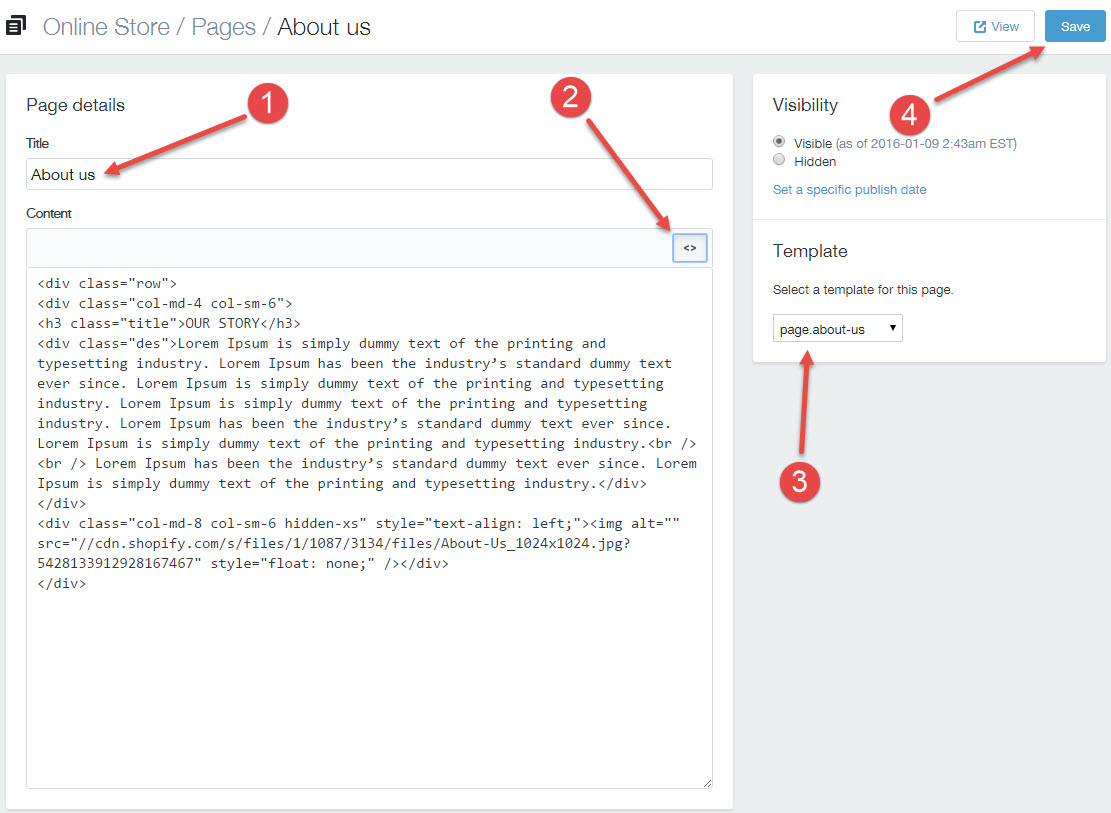
<div class="row"> <div class="col-md-4 col-sm-6"> <h3 class="title">OUR STORY</h3> <div class="des">Lorem Ipsum is simply dummy text of the printing and typesetting industry. Lorem Ipsum has been the industry’s standard dummy text ever since. Lorem Ipsum is simply dummy text of the printing and typesetting industry. Lorem Ipsum is simply dummy text of the printing and typesetting industry. Lorem Ipsum has been the industry’s standard dummy text ever since. Lorem Ipsum is simply dummy text of the printing and typesetting industry.<br /><br /> Lorem Ipsum has been the industry’s standard dummy text ever since. Lorem Ipsum is simply dummy text of the printing and typesetting industry.</div> </div> <div class="col-md-8 col-sm-6 hidden-xs" style="text-align: left;"><img alt="" src="//cdn.shopify.com/s/files/1/1087/3134/files/About-Us_1024x1024.jpg?5428133912928167467" style="float: none;" /></div> </div>
Wishlist page
Create new page:
Create a page and put the template set page: page.wishlist:
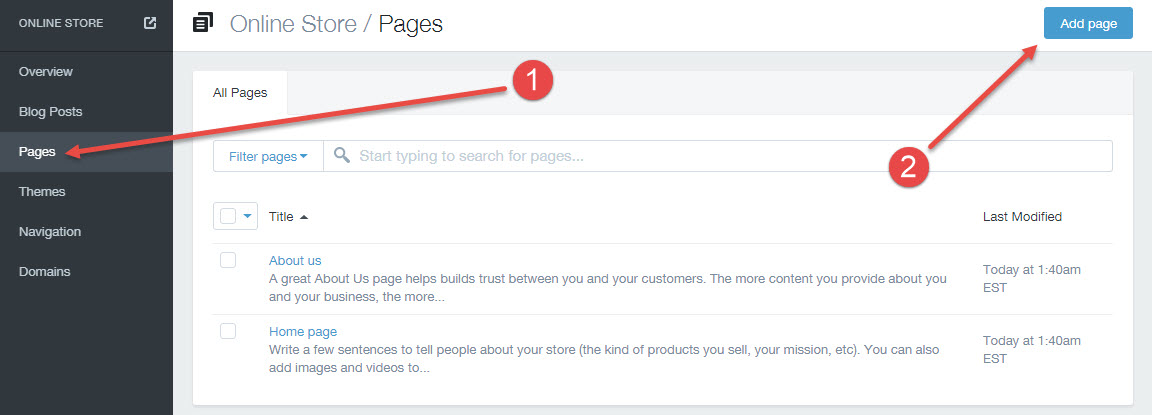
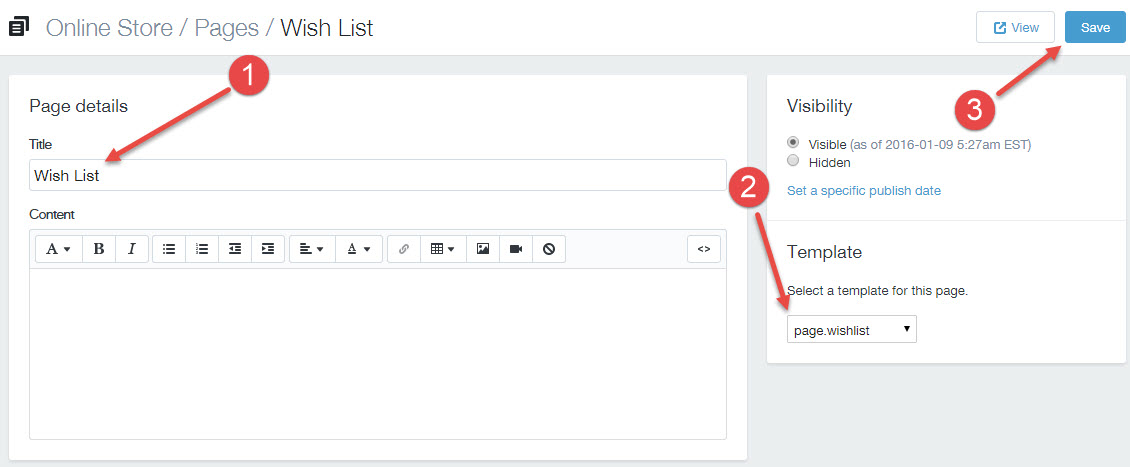
Customize theme overview
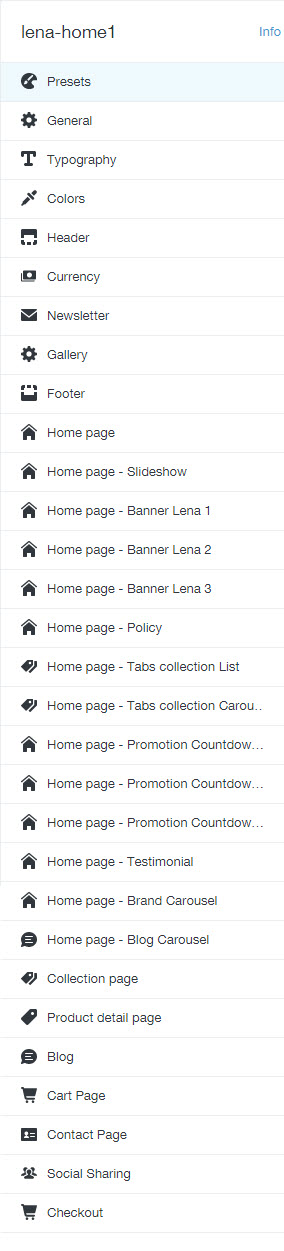
General
Here, you can config gutter width, use "back to top" , use page load ...
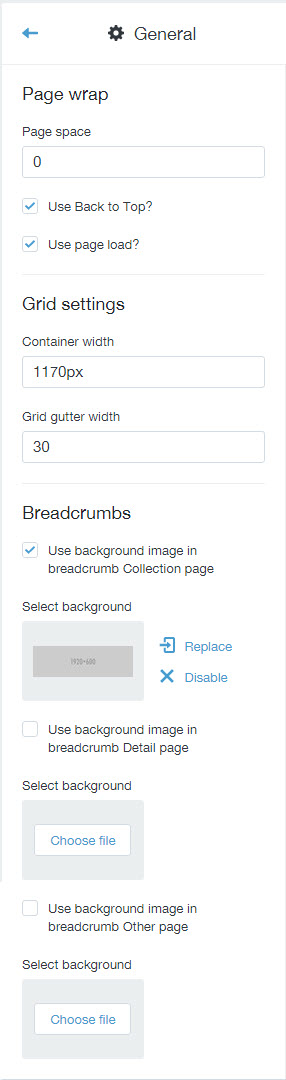
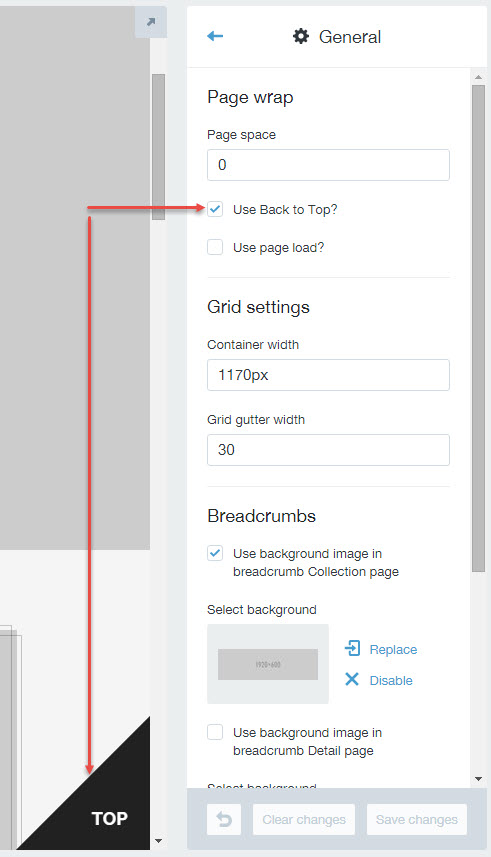
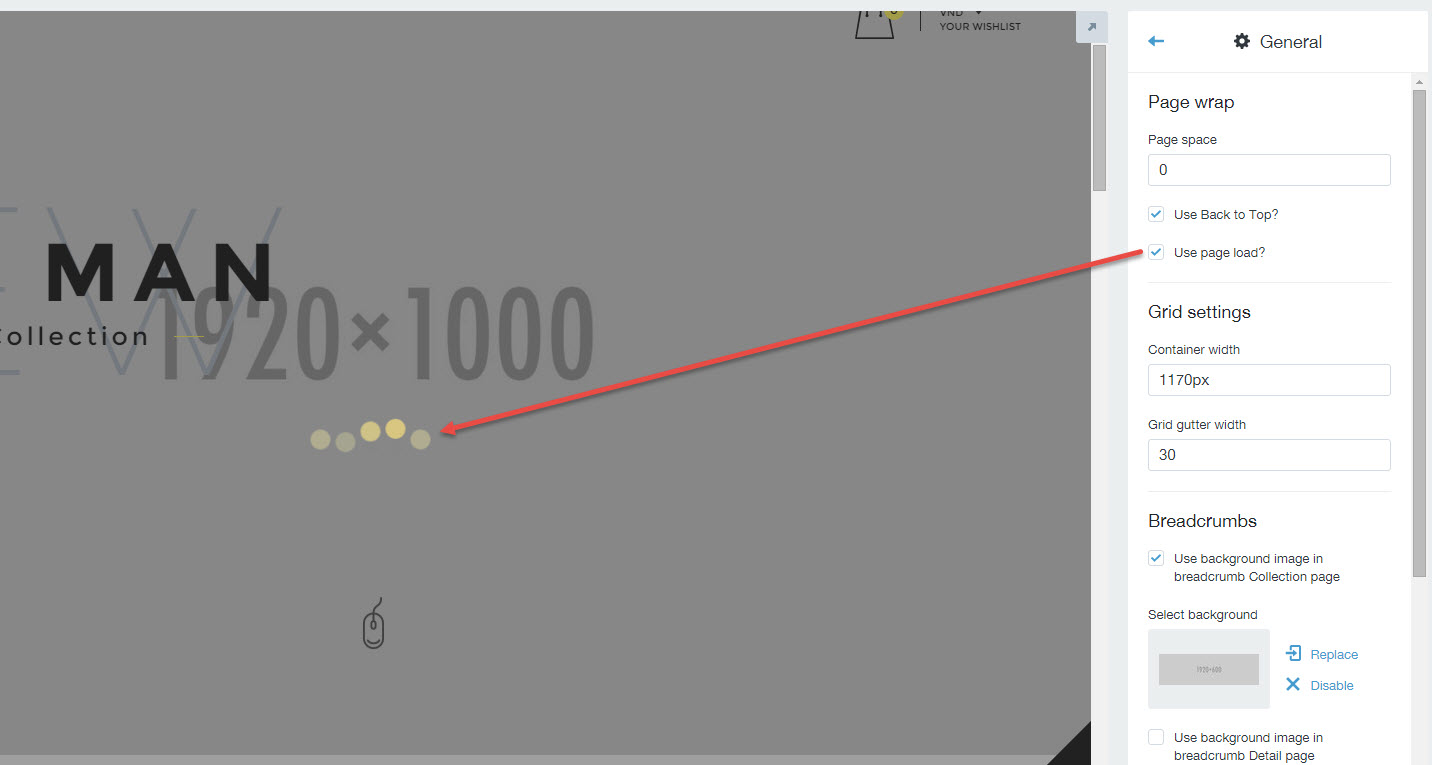
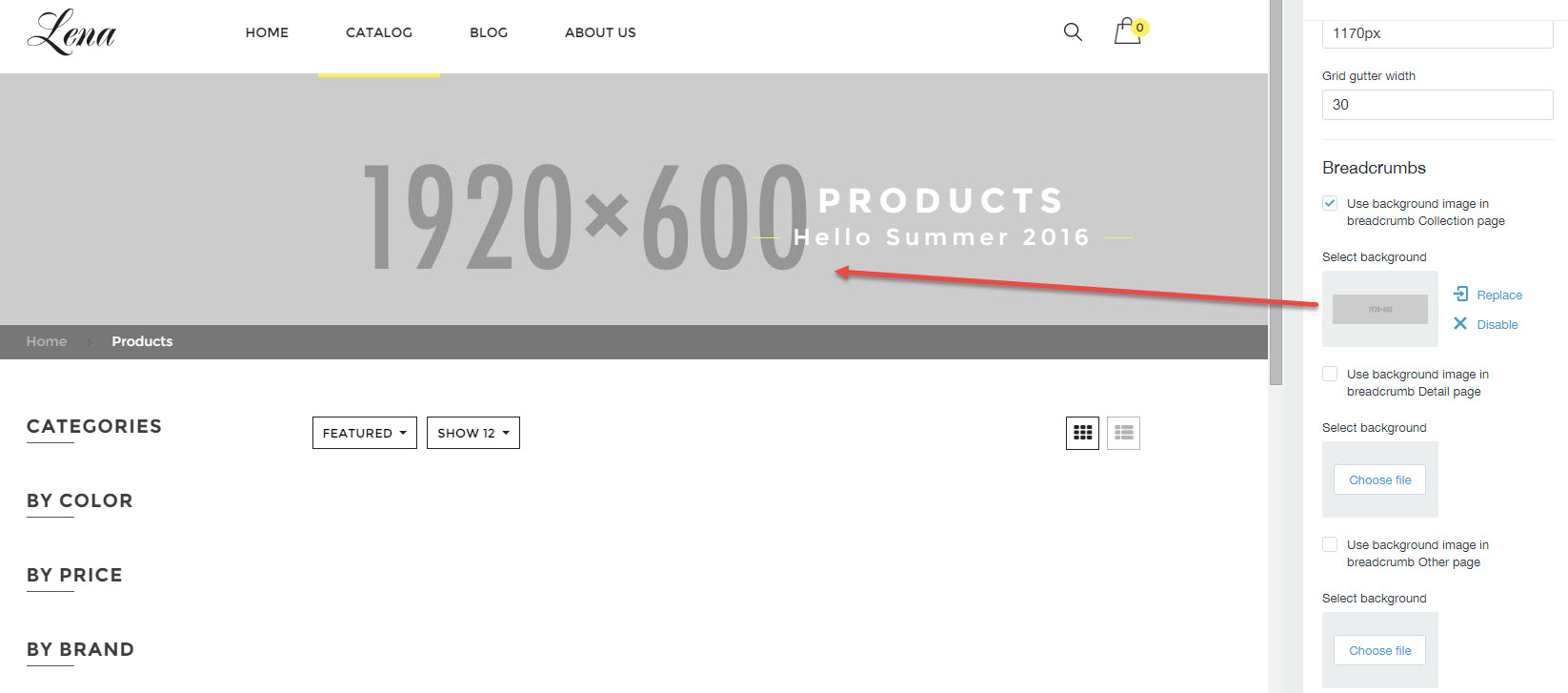
Typography
Here, you can config font size, font family ...
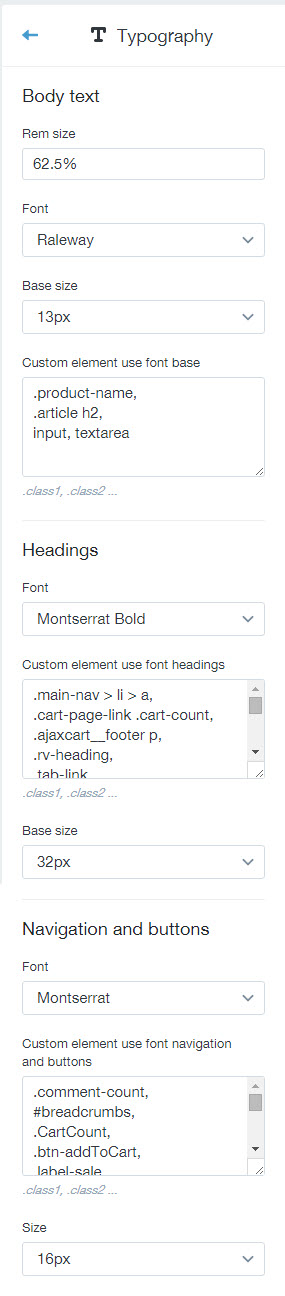
Body text content :
.product-name,.article h2,input, textarea
Heading
.main-nav > li > a,
.cart-page-link .cart-count,.ajaxcart__footer p,.rv-heading,.tab-link,.blog-date span, .readmore,input[type=submit],table th,.block-content ul a,.swatch .header,label,.money, .total .label,.mini-cartContent .btn-checkout,.comment-info strong
Navigation and buttons
.comment-count,
#breadcrumbs,.CartCount,.btn-addToCart,.label-sale,.tab-viewall,.btn,#mini-cart .qty,.total .price,.actions .btn-cart, .header-v1 .top-info a,.header-v1 select,.dropdown-label,.dropdown-toggle,.btn-select-option,.sub-menu a, .pagination-custom a,.pagination-custom span,.author, .money, .price, .price-box, .prices, .total-price,.rv-description
Colors
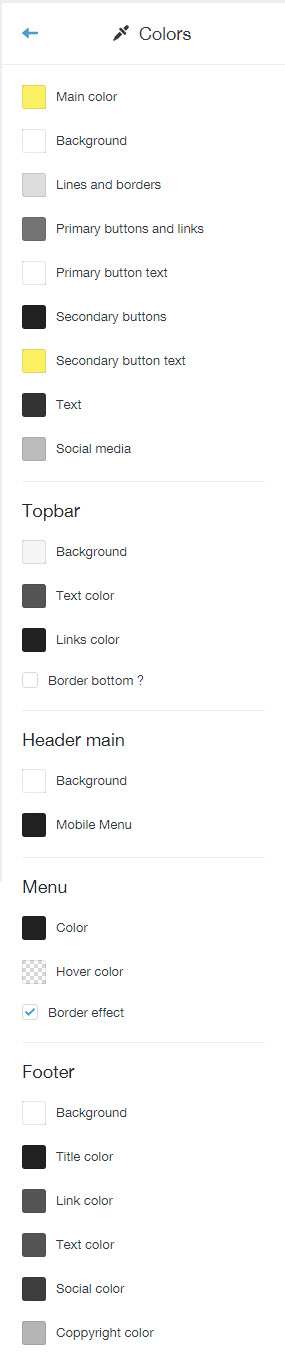
Header
We have 4 different types of Head, you can choose, and then complete the fields of information.
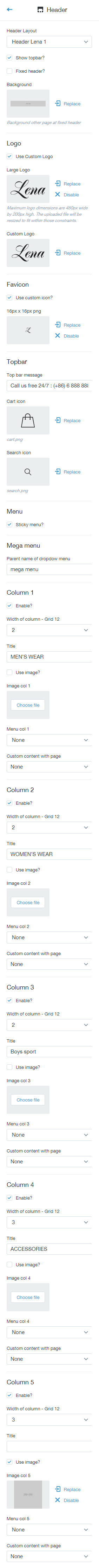
Currency
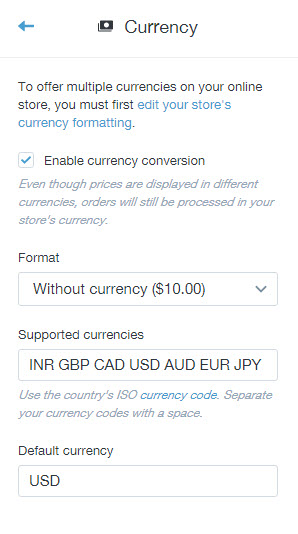
Gallery
Overview
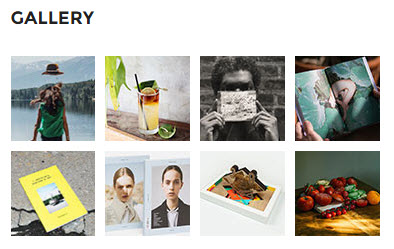
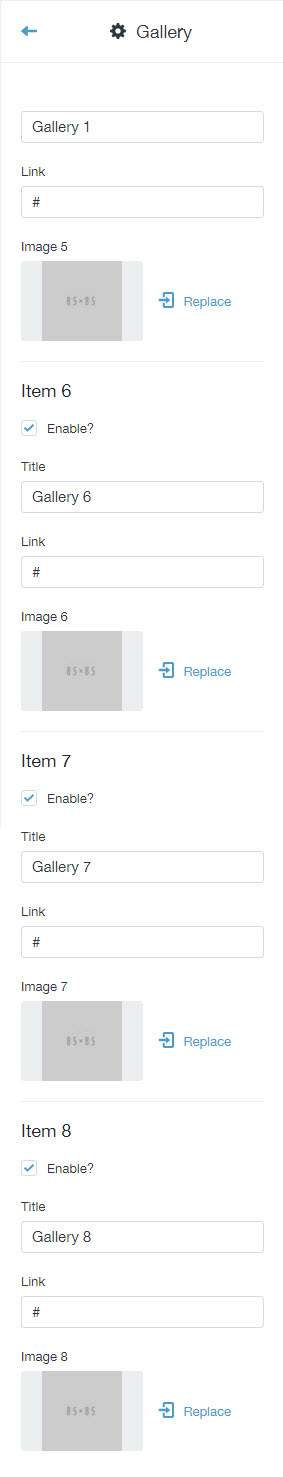
Home page
Here we have 9 different sections to the location you choose and the amount of the section appear on the homepage. Access the Home page tab in customize themes to install. Each section can have different styles:
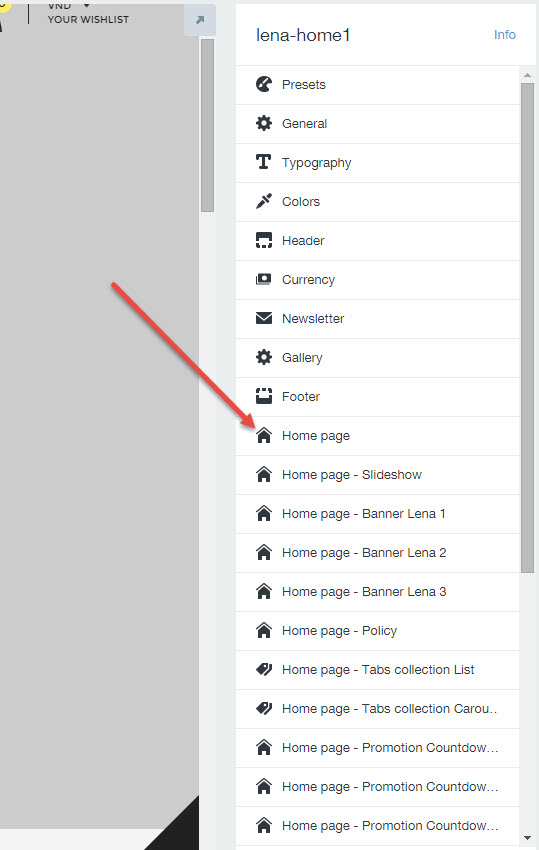
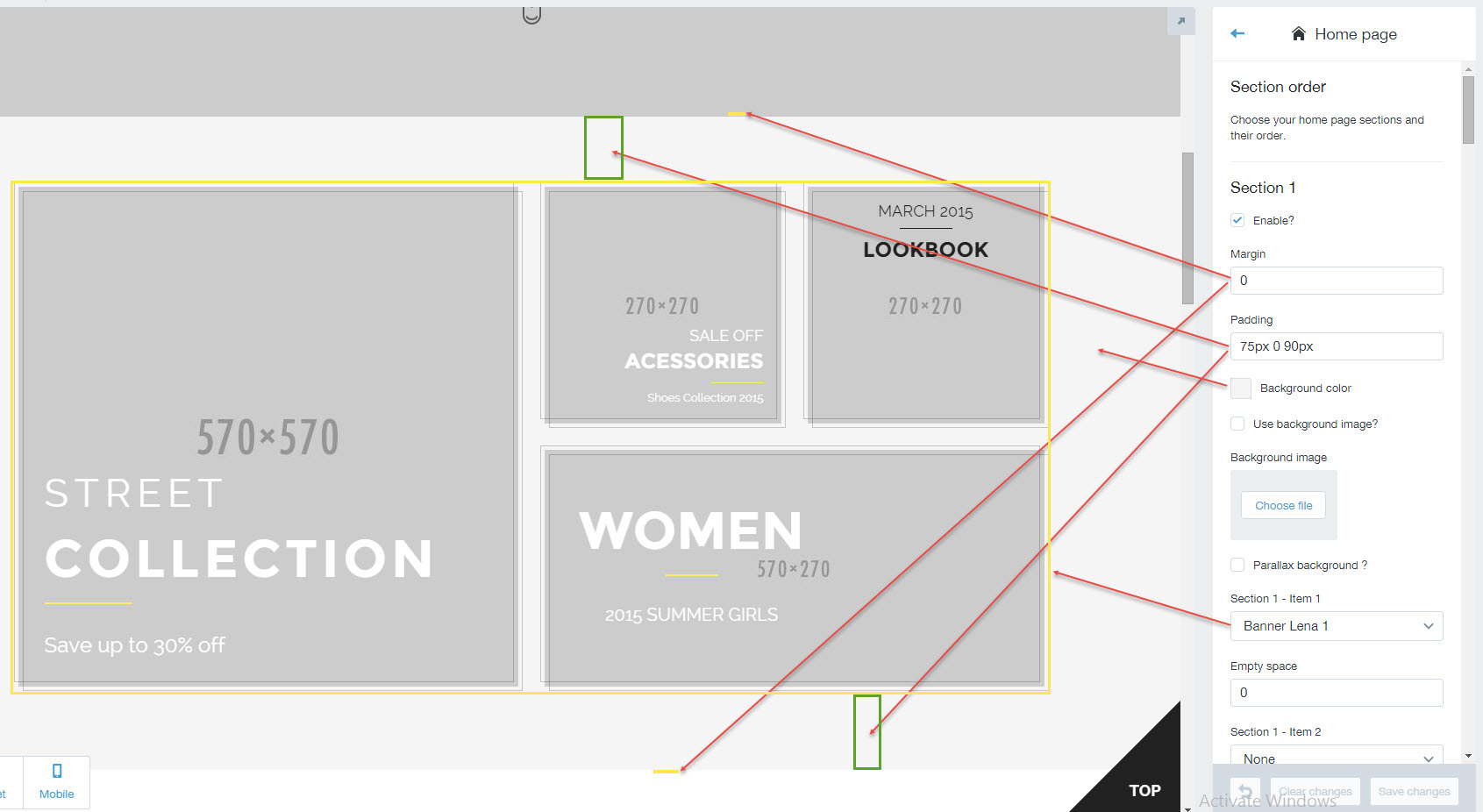
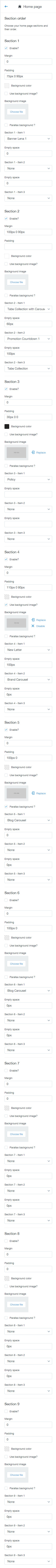
Slideshow
Here, get all the information and upload the pictures of the slider. We allow you to adjust the size, position, effects of components .. slider:
Overview

Config
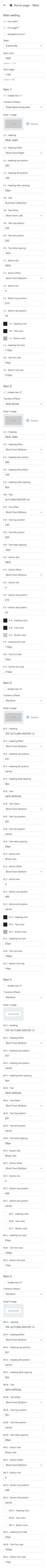
Policy
We have 2 different types of policy, you can choose the style policy, then complete the information fields.
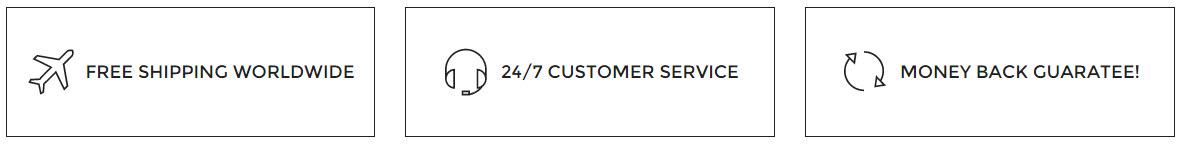
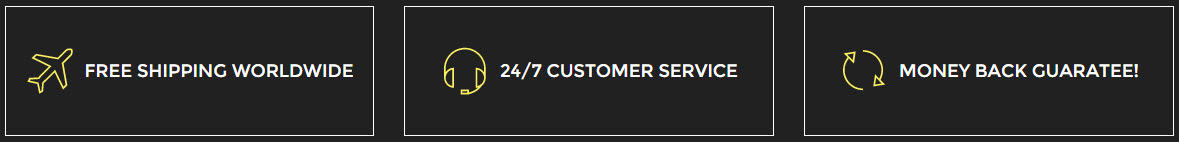
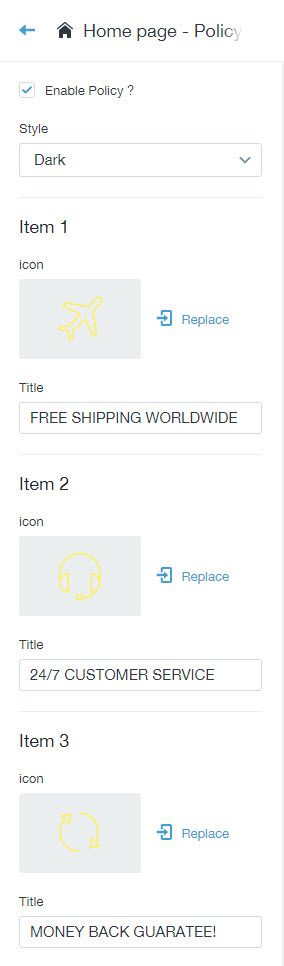
Tabs collection
Access tab "Home page - Tabs collection List" in the Customize Theme:
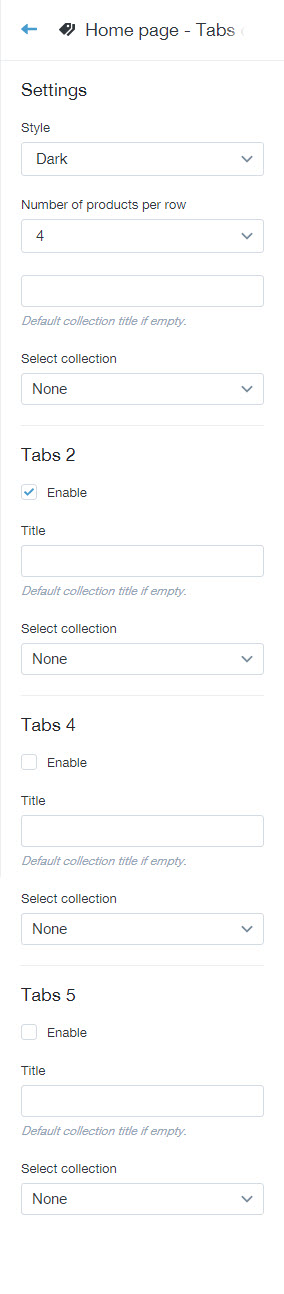
Tabs collection Carousel
Access tab "Home page - Tabs collection Carousel" in the Customize Theme:
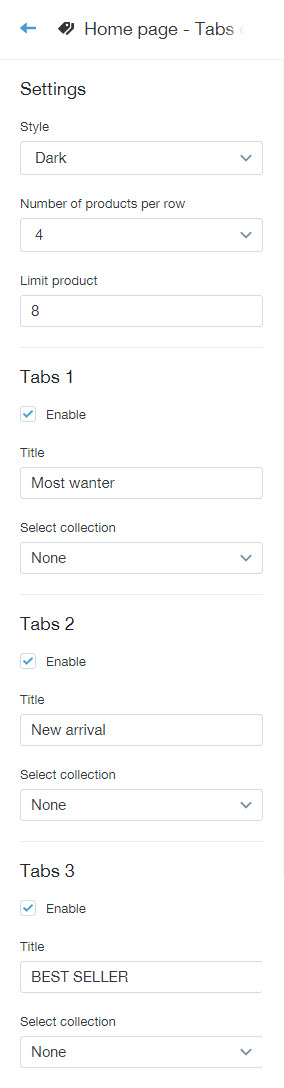
Promotion Countdown 1
Access tab "Home page - Promotion Countdown 1" in the Customize Theme:
Overview

Config
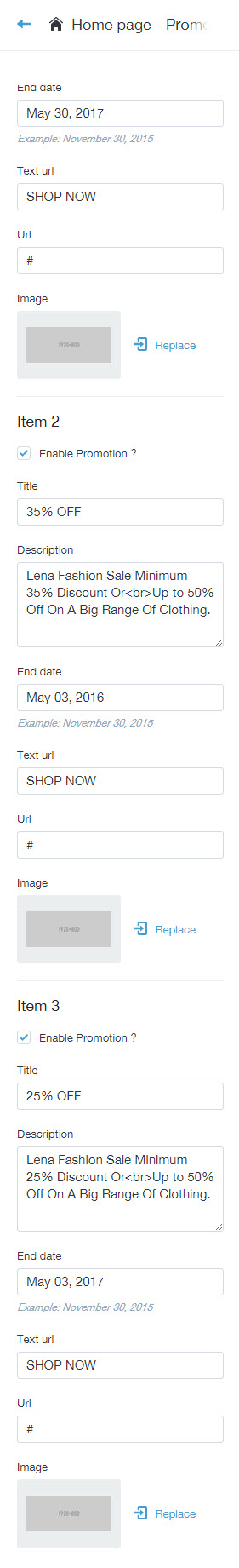
Promotion Countdown 2
Access tab "Home page - Promotion Countdown 2" in the Customize Theme:
Overview
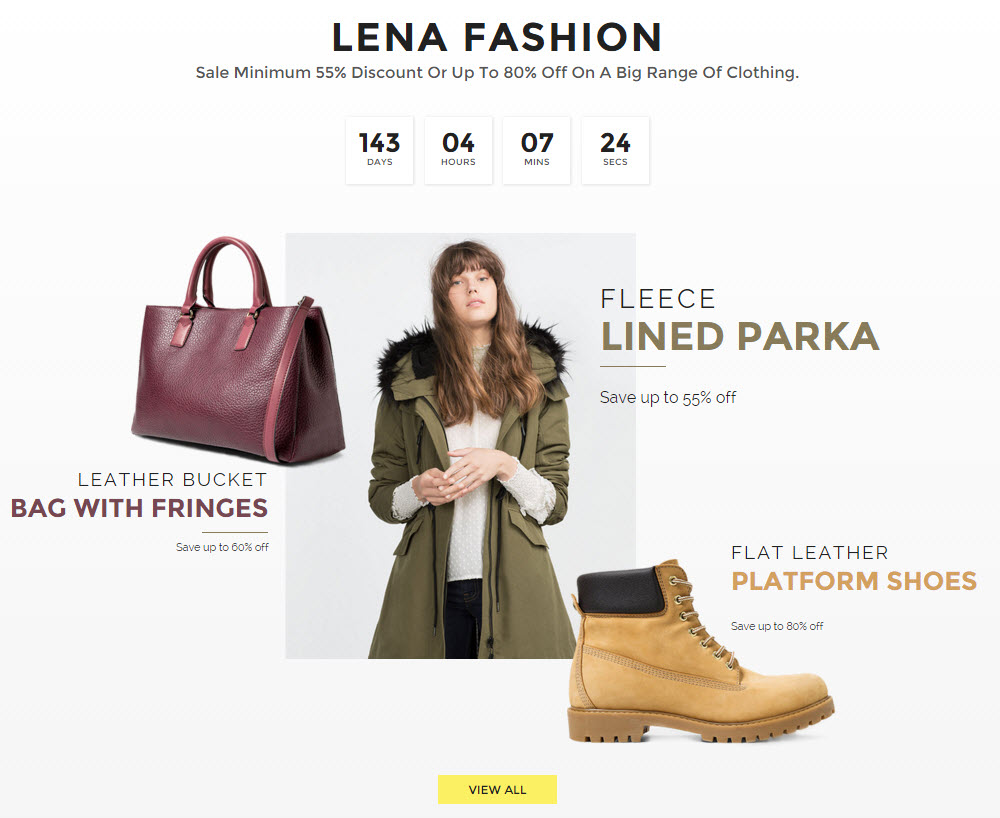
Config
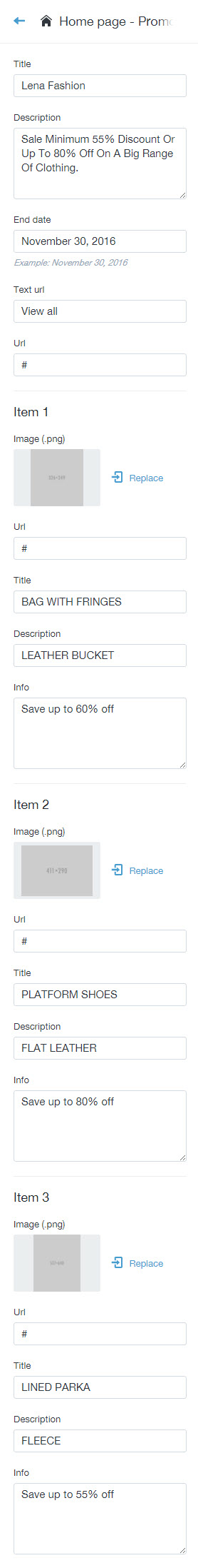
Promotion Countdown 3
Access tab "Home page - Promotion Countdown 3" in the Customize Theme:
Overview
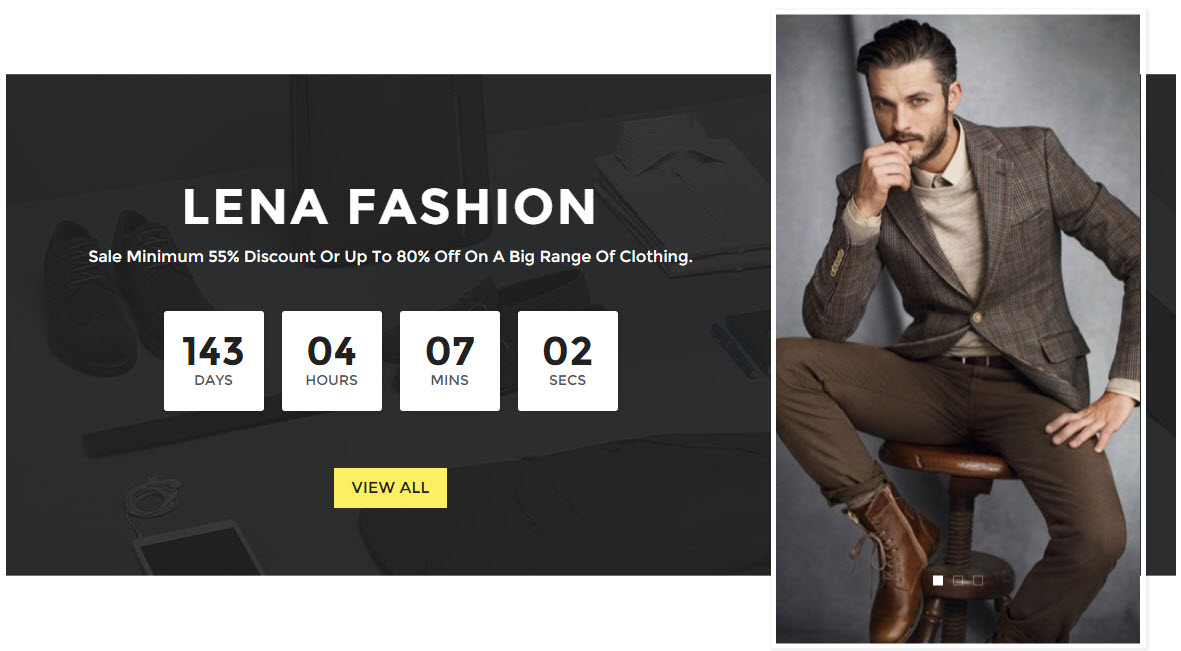
Config
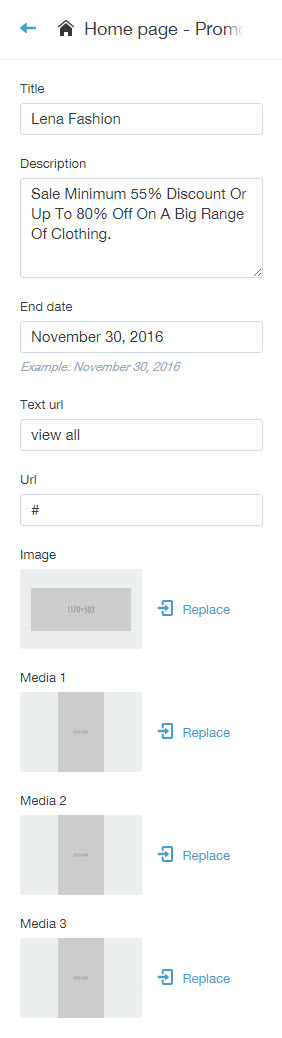
Testimonial
Overview
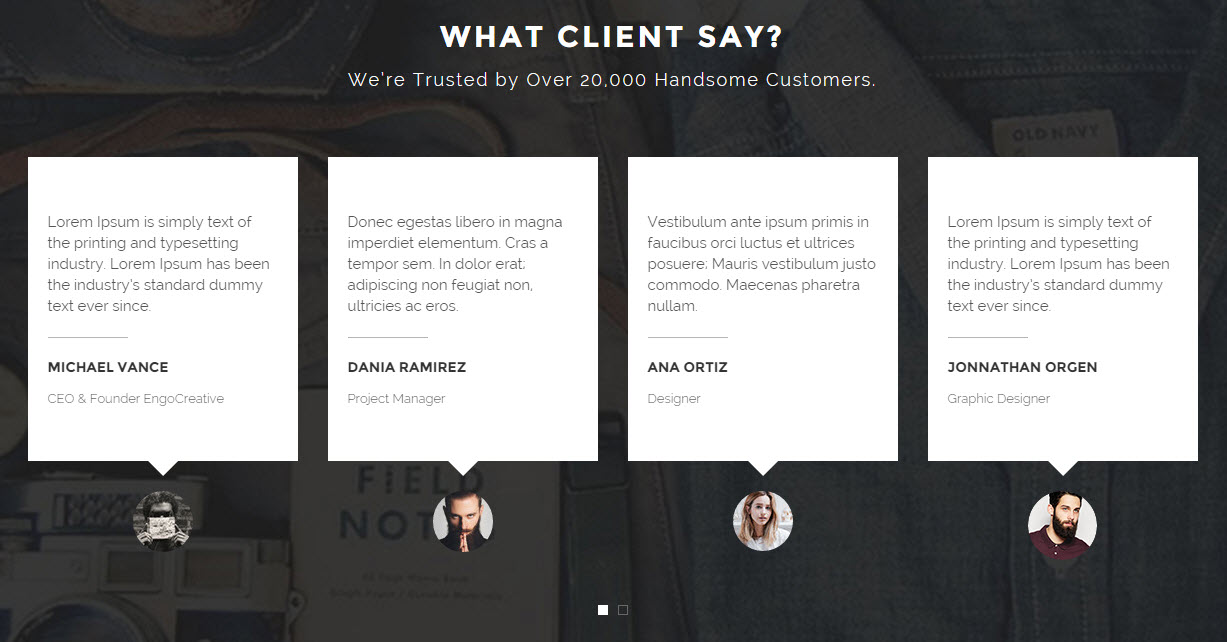
Config
Access tab "Home page - Testimonial" in the Customize Theme:
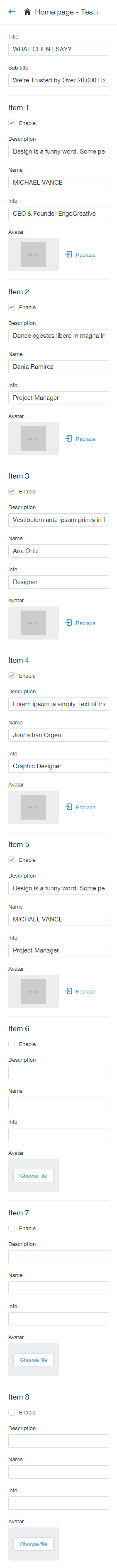
Brand Carousel
Overview

Access tab "Home page - Brand Carousel" in the Customize Theme:
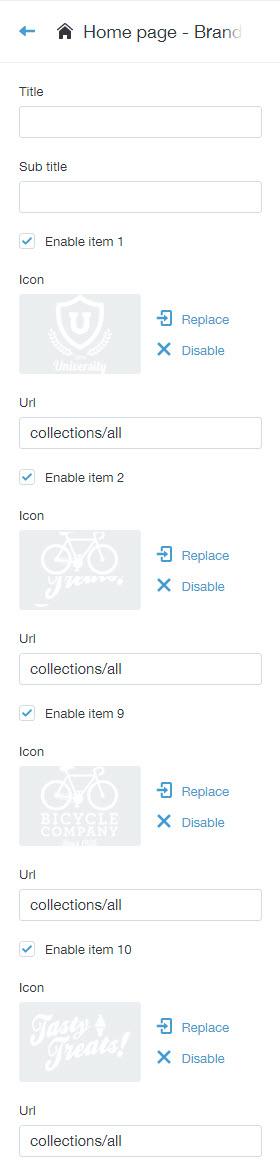
Blog Carousel
Overview
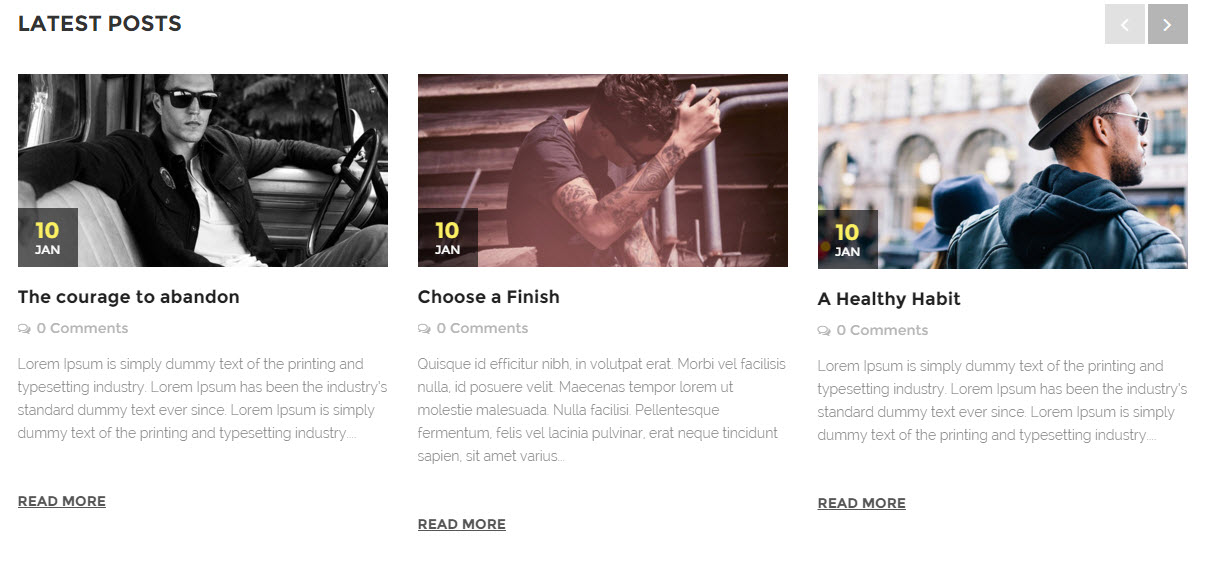
Access tab "Home page - Blog Carousel" in the Customize Theme:
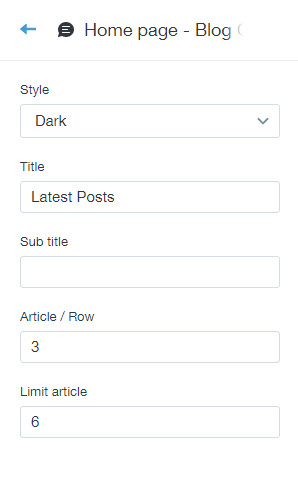
Collection page
Access tab "Collection page" in the Customize Theme:
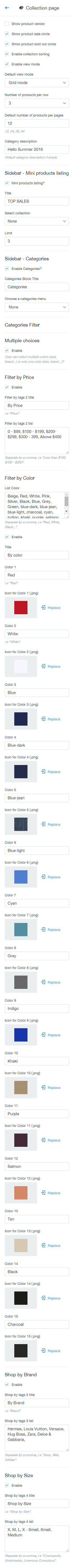
Advanced Filtering Config product
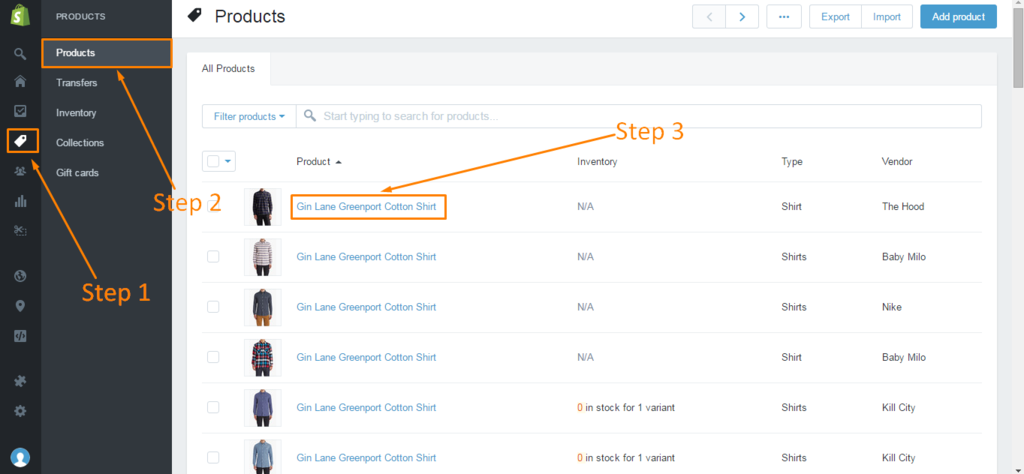
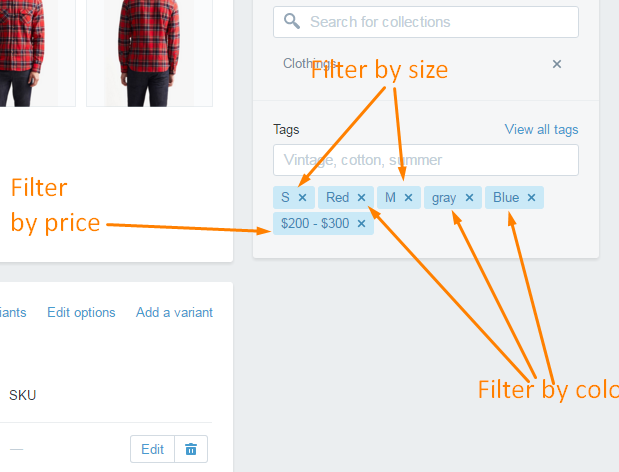
For example:
If you would like to filter by colour and size, your products have below options: red colour, gray colour, black colour, green colour, X size, XL size, M size. Then you need to fill in theme settings all these options. For a product A which has below options: Red colour, Gray colour, X size, XL size, you need to add below tags: red, gray, x, xl for this product Note: the tags must to be same exactly
Product detail
Access tab "Product detail page" in the Customize Theme:
It allows you to manage the product details page. It allows to manage everything on product details page: Product tabs, product review app, related products.
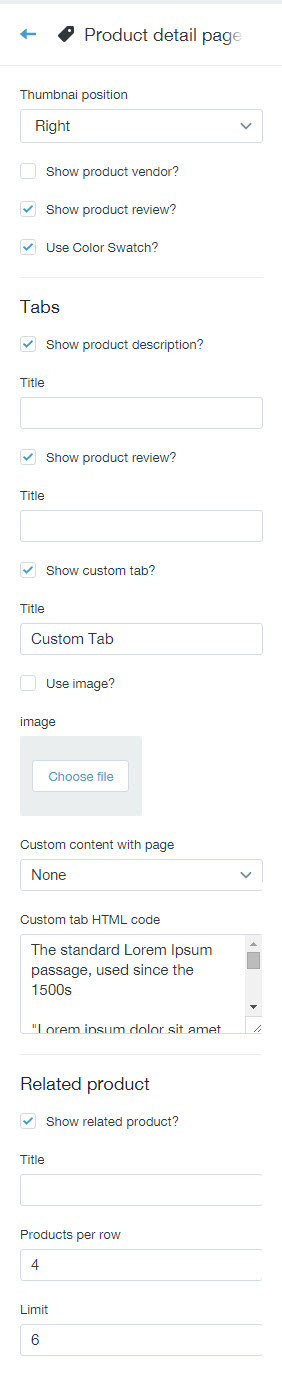
Blog
Access tab "Blog" in the Customize Theme:
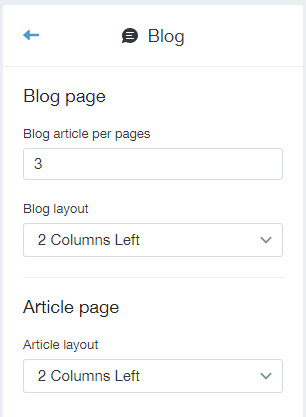
Checkout
Access tab "Checkout" in the Customize Theme:
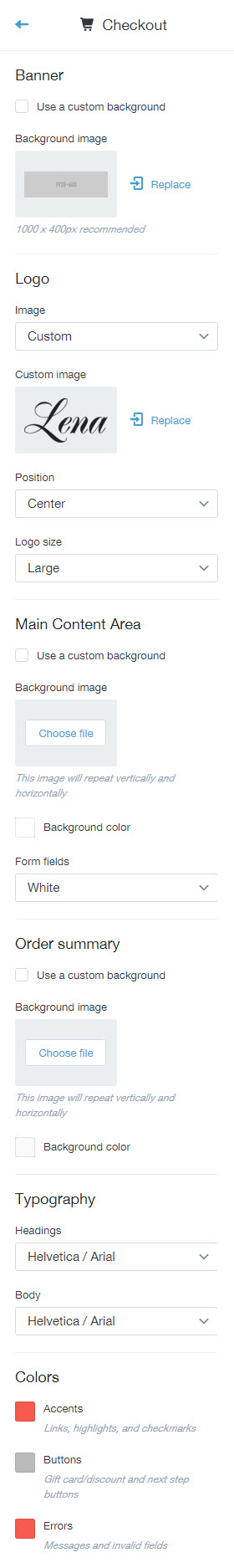
Theme support
If you have any questions, please do not hesitate to contact us at [email protected]. We are happy to help!
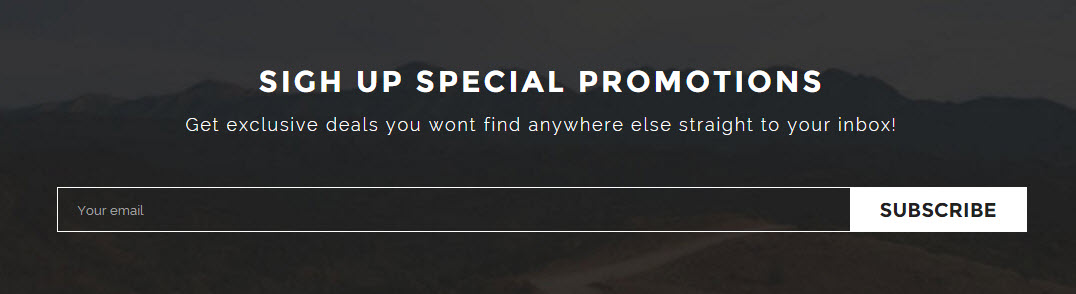
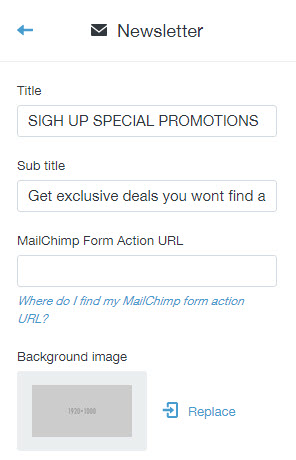
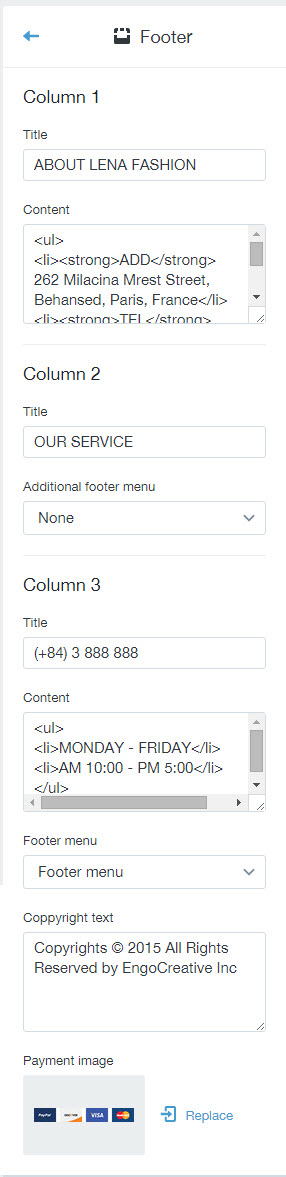
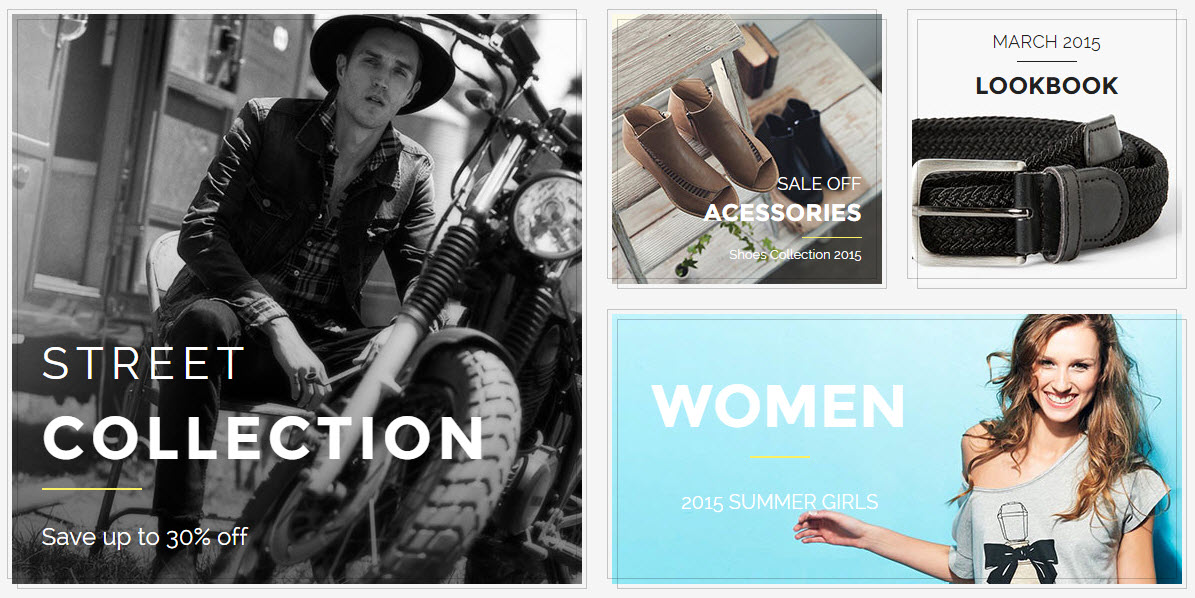
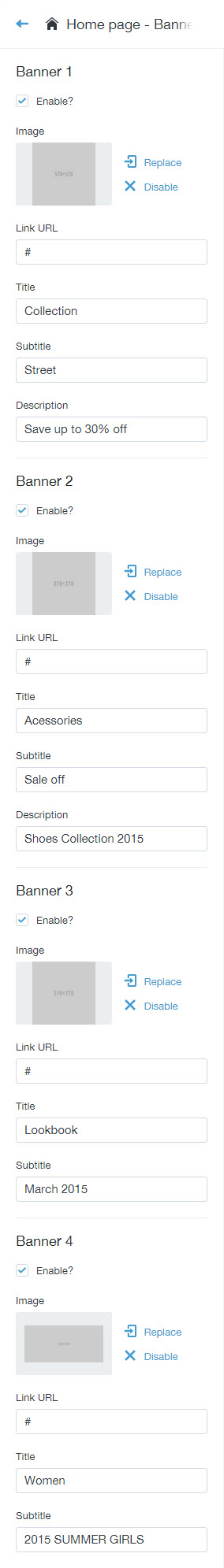
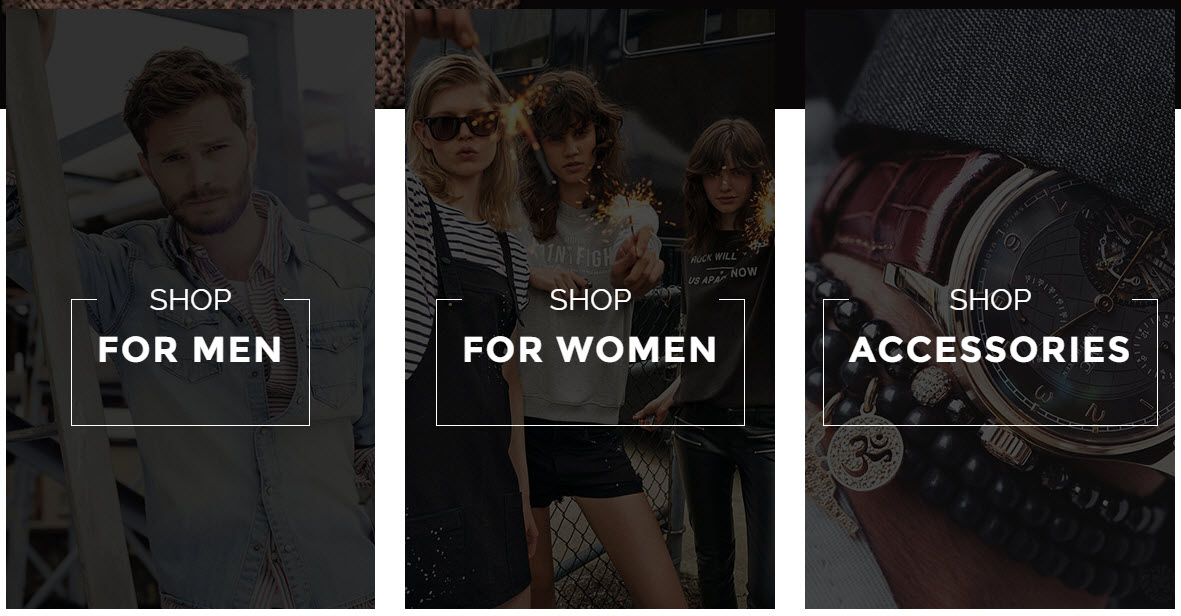
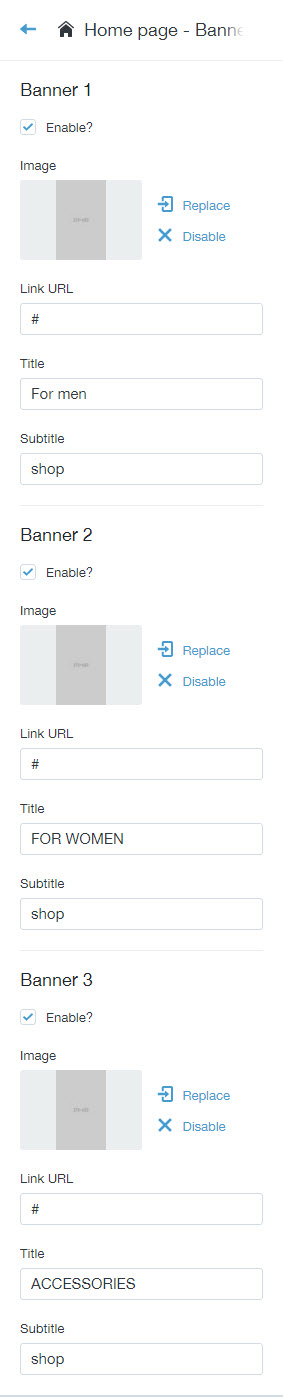
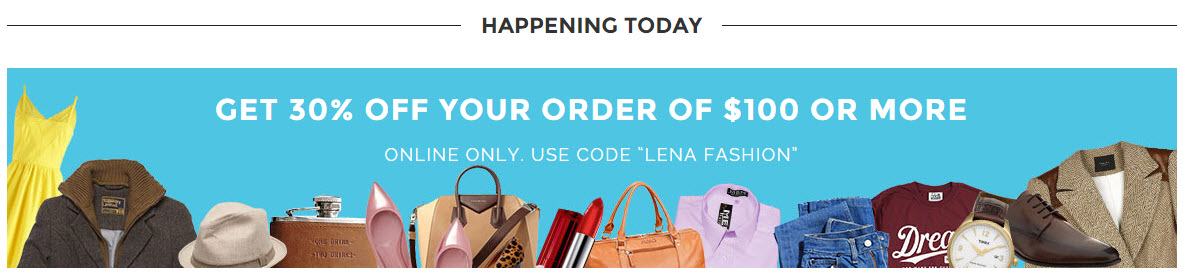
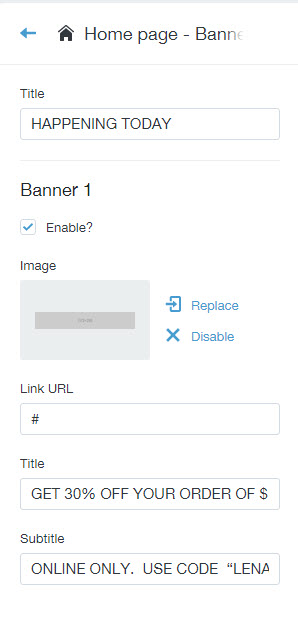
Social Sharing
Access tab "Social Sharing" in the Customize Theme: